Right Click on the solutions --> Click Add service references
Right Click on the solutions --> Click Add service references
Then add the following references assemblies
- Microsoft.crm.sdk.proxy
- Microsoft.Xrm.Sdk
- System.ServiceModel
using System;
using System.Collections.Generic;
using System.ComponentModel;
using System.Data;
using System.Drawing;
using System.Linq;
using System.Text;
using System.Windows.Forms;
using System.ServiceModel.Description;
using Microsoft.Xrm.Sdk;
using Microsoft.Xrm.Sdk.Client;
using Microsoft.Xrm.Sdk.Discovery;
using Microsoft.Xrm.Sdk.Messages;
using Microsoft.Xrm.Sdk.Metadata;
using Microsoft.Crm.Sdk;
namespace Organization
{
public partial class Form1 : Form
{
public Form1()
{
InitializeComponent();
}
ClientCredentials userCredentials = new ClientCredentials();
private void btnSrvValidate_Click(object sender, EventArgs e)
{
cmbOrg.Items.Clear();
List<string> orgNames = new List<string>();
userCredentials.UserName.UserName = txtUser.Text.Trim();
userCredentials.UserName.Password = txtPassword.Text.Trim();
string serverName=txtServer.Text.Trim();
string crmURI = "http://"+ serverName +"/XRMServices/2011/Discovery.svc";
DiscoveryServiceProxy discoveryProxy = new DiscoveryServiceProxy(new Uri(crmURI),null, userCredentials,null);
discoveryProxy.Authenticate();
try
{
RetrieveOrganizationsRequest retrieveOrganizationsRequest = new RetrieveOrganizationsRequest();
RetrieveOrganizationsResponse retrieveOrganizationsResponse = discoveryProxy.Execute(retrieveOrganizationsRequest) as RetrieveOrganizationsResponse;
if (retrieveOrganizationsResponse.Details.Count != 0)
{
foreach (OrganizationDetail orgInfo in retrieveOrganizationsResponse.Details)
orgNames.Add(orgInfo.FriendlyName);
}
}
catch (Exception)
{
throw new Exception("Please check the Dynamics CRM Server URL");
}
cmbOrg.Items.AddRange(orgNames.ToArray());
cmbOrg.SelectedIndex = 0;
cmbOrg.Focus();
}
}
}
Result:

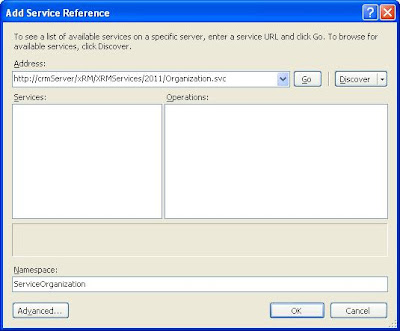


No comments:
Post a Comment